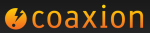SharePoint and Dropbox
Office365 & SharePoint
For the past year, I’ve been an avid user of Microsoft’s hosted services, currently called BPOS, but soon to be re-launched as Office365. With BPOS, my cloud hosted versions of Microsoft Exchange and SharePoint have been running extremely smoothly and it allowed me to retire my Windows Small Business Server 2003. Yes, SBS 2003 back from the 32-bit Windows XP software days. After 8 years, my faithful Dell server is fully migrated to the Microsoft cloud. This will come with a significant cost savings as not only did the hardware, raid disk drives, and Windows operating system cost over $4000 but there was regular software maintenance (OS, antivirus, backup), hardware maintenance (failed or added drives), data backups, power, and space costs. All these hassles replaced by a $10 per user per month BPOS subscription that gives me enterprise quality security, availability, and data reliability.
Offline Files & Dropbox
One feature I used that Office365 wasn’t able to replicate was a very useful but little known feature called Windows Offline Files. It allowed me to keep files centrally stored on my server and created synchronized local copies on my laptop & desktop. Files modified on my disconnected laptop would be synchronized to my server for backup and to my desktop for use there. I often copied documents from SharePoint locally for editing and annotating when travelling. Offline Files would ensure the latest version was everywhere.
To many of you, this sounds like the precursor to Dropbox. And with the loss of SBS, I finally went all in with a 50GB subscription to Dropbox. “Everywhere” now means file availability across my Windows laptop & desktop, MacBook Pro, iPad, and iPhone. Dropbox has been an amazing productivity enabler, allowing me to have both my business SharePoint documents and my personal documents broadly available. My “work in progress” is now stored in Dropbox so that papers or presentations can be updated on the go and uploaded to SharePoint when I’m ready to share. My personal data like electronic tickets, notes, or URLs to read later can also be stored in Dropbox for ready access on my phone.
SharePoint and Dropbox are a great combination for mobile and desktop productivity.
If you would like to work with SharePoint and Dropbox, you should try our new application Coaxion. Available for iPhone and iPad, it allows you easy access to your personal (ie. Dropbox) & corporate (ie SharePoint) storage systems and allows you to securely share specific files with your coworkers.