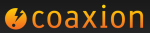Archive for the ‘Dropbox’ Category
How to use Coaxion on the iPhone… Coverage in TechRepublic
Will Kelly over at TechRepublic has written a detailed how-to use Coaxion for the iPhone to access Dropbox & SharePoint. We appreciate the coverage Will!
Coaxion for the iPhone was our first effort to bring together corporate servers, collaborating business users, and documents for real time collaboration. Since then, we’ve spent more time advancing our iPad version simply because customers said documents look better on tablets. Makes a lot of sense so we’ve focused there. But, we’re finding more and more people like Will want to do quick collaboration on their iPhones too. Let us know via feedback at moprise.com if you’d like to see more updates in Coaxion for the iPhone.
And if you are a Coaxion user, check out Will’s article to see how you can use Coaxion on your iPhone to securely access SharePoint, Office365, Dropbox and your colleagues!
Dropbox is here to stay - even in the Enterprise
Dropbox won the Crunchies award for best overall startup last night. This is after raising $45M in venture funding  with 45M active users, representing at least 20% of the ~250M iOS devices still in use today. Dropbox also has a strategy to give away additional storage for every friend you invite to sign up for Dropbox. This high level of use, referrals, and recommendation makes it impossible to remove Dropbox from devices and personal computers. At this point, instead of fighting it, enterprises must learn to work with it not against it.
with 45M active users, representing at least 20% of the ~250M iOS devices still in use today. Dropbox also has a strategy to give away additional storage for every friend you invite to sign up for Dropbox. This high level of use, referrals, and recommendation makes it impossible to remove Dropbox from devices and personal computers. At this point, instead of fighting it, enterprises must learn to work with it not against it.
The value proposition for Dropbox is making content easily accessible across devices (iPad, iPhone, Android, etc) and PCs. We’ve spoken with many users who use Dropbox to save content discovered while browsing on their iPad and make it available for insertion into documents or email on their personal computers. Additionally, users create documents on their PC and review and fine tune them on their iPad, using Dropbox for easy cross device sharing. Simply put, Dropbox helps users get their work done.
Denying access to Dropbox makes your scattered document problem worse
 When piloting Coaxion with corporate users, access to Dropbox became a frequently requested feature. Users wanted to bring their work back into the enterprise, edit and iterate on the document with others, and upload their documents back onto their corporate servers, allowing them to delete the documents on Dropbox. The scattered document problem became worse when corporations disallow access to Dropbox. Users already had documents on Dropbox for updating across devices but now they were forced to email the documents to their work accounts, creating multiple copies in personal email accounts as well as new documents in their work accounts. As these documents changed, the emailing would happen again and again, causing documents to be saved across personal and work email accounts - adding to the security exposure, corporate email storage costs, and making the scattered document problem worse.
When piloting Coaxion with corporate users, access to Dropbox became a frequently requested feature. Users wanted to bring their work back into the enterprise, edit and iterate on the document with others, and upload their documents back onto their corporate servers, allowing them to delete the documents on Dropbox. The scattered document problem became worse when corporations disallow access to Dropbox. Users already had documents on Dropbox for updating across devices but now they were forced to email the documents to their work accounts, creating multiple copies in personal email accounts as well as new documents in their work accounts. As these documents changed, the emailing would happen again and again, causing documents to be saved across personal and work email accounts - adding to the security exposure, corporate email storage costs, and making the scattered document problem worse.
With Coaxion, users easily access their Dropbox documents, share it with others for collaboration, and bring the final version back into their corporate storage system. Documents no longer build up in personal or work email and can be quickly deleted from Dropbox.
Microsoft Office Document editing with SharePoint, Box.Net, and DropBox
Since the beginning, Coaxion has had superior integration with the Microsoft back office and document formats. Coaxion has the fastest, best looking, and easiest to use integration with SharePoint, in the cloud or on premise. Coaxion automatically converts Office documents to PDF so that you can read them with full fidelity - your annotations, charts, and graphs look great in Coaxion. And today we build upon that foundation with excellent Microsoft Office document editing on the iPad.
We partnered with QuickOffice to make it easy to edit and “save back” your Office documents into any of your enterprise storage repositories. We recognize departments optimize their storage service to the needs of the team and critical business documents are scattered across a variety of hosted and on-premise file repositories including SharePoint, Box, and Dropbox. One could use a combination of iPad applications to download and view these files but security, usability, and interoperability is lost in this process. In one reliable, secure, and easy to use app, Coaxion Pro supports Office document editing and saving to SharePoint, Office 365, Box, or Dropbox.
Use our in app upgrade to get the “Pro” version of Coaxion and take advantage of easy document editing and save back capabilities with your favorite editors including QuickOffice and Documents to Go. Today, editing of documents stored in “My Documents” is supported and you will be prompted to “save back” to Coaxion and “upload” to your corporate document server.
Conversations in Coaxion for the iPhone
We’ve just released a second how-to video for Coaxion. Our previous video covered setting up document access. This covers what makes Coaxion sparkle: sharing.
Most of us are now highly mobile, and when we move our phones are with us. Until now, the problem with sharing documents has been that our email is so overloaded. Have you ever had someone ask you if you’d read an important email, only to find you accidentally browsed past it? How many emails do we get a day? When we’re on the move from one meeting to the next, are we really going to find that one important email among the other 37 new ones?
Coaxion gives us a quick way to grab our people or teams to get them the right items. You can now pull one person or multiple team members into a conversation, talk about a document, share it with everyone, and have a text-based discussion if someone’s in a place where they can’t talk.
It’s so easy it’s addictive, and you’ll be wondering why you weren’t using it before.
Configuring Coaxion for the iPhone
We’ve now released a video on how to configure Coaxion for your iPhone.
This video will take you through the basics of setting up SharePoint and Dropbox to view documents on your iPhone, and will also show you how to sign out to clear your settings.
The truly exciting abilities Coaxion provides are its communication features, allowing you to securely share and discuss documents with your colleagues. Conversations allow you to be productive on the move. This video is only half of the story, with a “Conversations” video coming up next.
Cheers, and enjoy.
The Dropbox Blackbox
Dropbox was password optional for four hours…
With 25 million users and a gazillion files, from a consumer perspective, I and many others can’t live without Dropbox. Even Microsoft’s latest update to Skydrive doesn’t help because it isn’t cross platform like Dropbox. And even then, it isn’t 10x better than Dropbox and I already pay for Dropbox, meaning it is unlikely I would switch. So when I heard about the latest Dropbox issue where passwords were inadvertently disabled for a four hour period, I was concerned about my files & documents and could make a decision on behalf of my family to stay or go somewhere else. Note, we’re staying with Dropbox.
However the latest breech of Dropbox potentially exposed critical corporate data stored by individual users. This could now be cached in search engines or accessed by hackers trolling for open shares and is now stored somewhere even after the bug has been fixed. The implications of exposed corporate data really need to be understood and mitigated by senior IT and corporate leaders - customers, shareholders, and the corporation itself could be exposed.
Had this been a corporate storage system, logs would be used to inform corporations of files accessed during the window of vulnerability. This would allow corporations to take precautions including notifying customers of any information disclosure. Unfortunately, being a consumer system, Dropbox doesn’t offer this service. And if it did, employees would need to inform their IT departments independently. Additionally, a careful IT Department has no idea what its employees have stored on Dropbox so precautions cannot be taken. All we can do is cross our fingers.
Dropbox is an IT blackbox. This is why corporations invested in their own storage systems or they purchase enterprise grade cloud storage where precautions are taken and in case of failure, the value of timely notification is standard operating procedure.
GoogleDocs: Mobile, Security, and Offline
http://www.washingtonpost.com/business/technology/ama-a-peek-into-the-future-of-google-docs/2011/06/13/AGnQtZTH_story.html
The GoogleDoc’s team solicited feedback from their users and it’s no surprise to us that the most requested features for any document management system are offline & mobile access. The desktop web browser was great for Enterprise 2.0 but we believe Enterprise 3.0 is all about mobile productivity beyond email. And with intermittent connections and high latency networks, caching and offline access to data is a key piece of this.
In light of the RSA and Citibank breeches, security will always be critical and was another requested feature. Sharing is good but it should stop when the the need ends. And despite the rise of the social enterprise, we feel private communication remains a critical piece of execution in the enterprise - product launches won’t remain secret if plans are broadcast on the corporate social network.
These are some of the reasons we created Coaxion. Currently supporting Dropbox and SharePoint but let us know (feedback at moprise.com) what other corporate data sources you need to work with.
Is Coaxion iCloud for SharePoint?
Friday was the last day of Apple’s Worldwide Developer Conference in San Francisco. Since then, news has been flying about iCloud, which will sync our calendars, contacts, pictures, videos, music, and documents. Steve Jobs’ stage time was minimal this year, but for iCloud he took the stage.
While iCloud solves many problems with sharing personal files across multiple devices that we address every day, it doesn’t address person to person sharing, or secure corporate sharing. iCloud, focused on personal media, continues to grow our expectations for mobile SharePoint on our iPhones and iPads.
Coaxion gets SharePoint closer to the iCloud vision by hooking them directly into SharePoint for work documents, real-time collaboration with their colleagues, and includes security features to protect confidential company information. We also integrated Dropbox as a nice touch for personal sharing and syncing.
Our verdict? iCloud is innovative, and we’re looking forward to it. It’s given us something to strive for. Coaxion is filling the corporate sharing gap, with an all-in-one solution for personal documents as well. View Coaxion in iTunes, and contact us if you’d like support setting it up or getting your workplace going on a trial.
SharePoint and Dropbox
Office365 & SharePoint
For the past year, I’ve been an avid user of Microsoft’s hosted services, currently called BPOS, but soon to be re-launched as Office365. With BPOS, my cloud hosted versions of Microsoft Exchange and SharePoint have been running extremely smoothly and it allowed me to retire my Windows Small Business Server 2003. Yes, SBS 2003 back from the 32-bit Windows XP software days. After 8 years, my faithful Dell server is fully migrated to the Microsoft cloud. This will come with a significant cost savings as not only did the hardware, raid disk drives, and Windows operating system cost over $4000 but there was regular software maintenance (OS, antivirus, backup), hardware maintenance (failed or added drives), data backups, power, and space costs. All these hassles replaced by a $10 per user per month BPOS subscription that gives me enterprise quality security, availability, and data reliability.
Offline Files & Dropbox
One feature I used that Office365 wasn’t able to replicate was a very useful but little known feature called Windows Offline Files. It allowed me to keep files centrally stored on my server and created synchronized local copies on my laptop & desktop. Files modified on my disconnected laptop would be synchronized to my server for backup and to my desktop for use there. I often copied documents from SharePoint locally for editing and annotating when travelling. Offline Files would ensure the latest version was everywhere.
To many of you, this sounds like the precursor to Dropbox. And with the loss of SBS, I finally went all in with a 50GB subscription to Dropbox. “Everywhere” now means file availability across my Windows laptop & desktop, MacBook Pro, iPad, and iPhone. Dropbox has been an amazing productivity enabler, allowing me to have both my business SharePoint documents and my personal documents broadly available. My “work in progress” is now stored in Dropbox so that papers or presentations can be updated on the go and uploaded to SharePoint when I’m ready to share. My personal data like electronic tickets, notes, or URLs to read later can also be stored in Dropbox for ready access on my phone.
SharePoint and Dropbox are a great combination for mobile and desktop productivity.
If you would like to work with SharePoint and Dropbox, you should try our new application Coaxion. Available for iPhone and iPad, it allows you easy access to your personal (ie. Dropbox) & corporate (ie SharePoint) storage systems and allows you to securely share specific files with your coworkers.