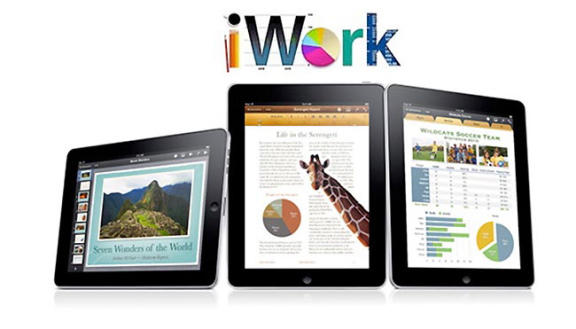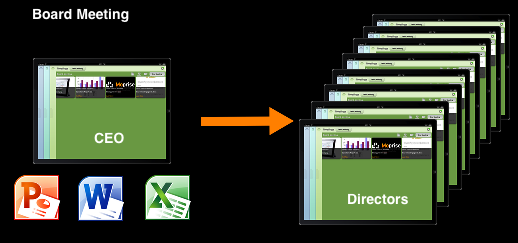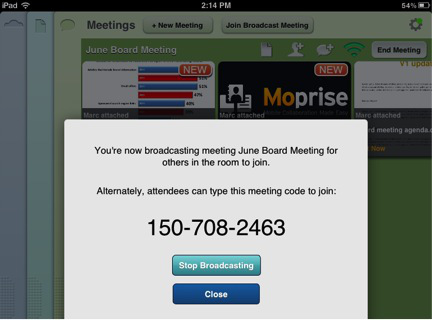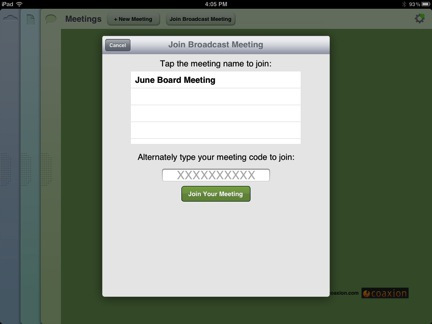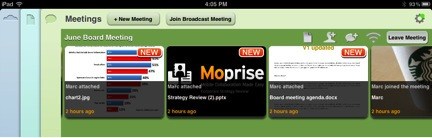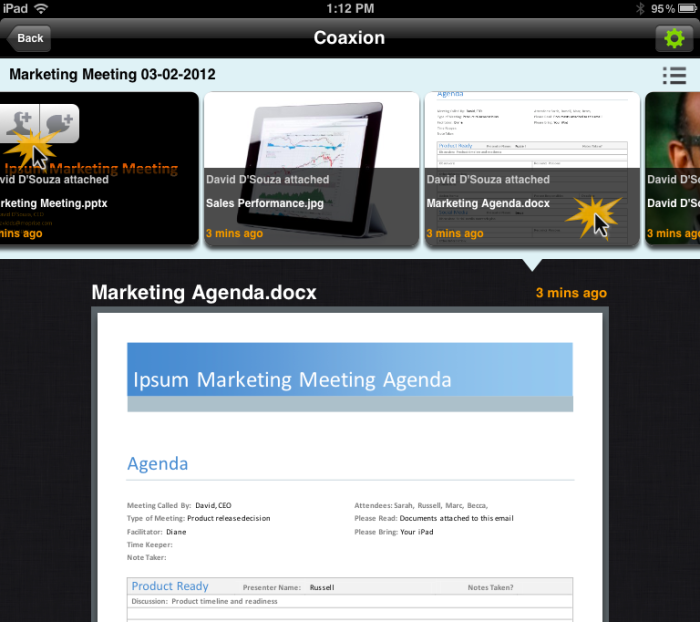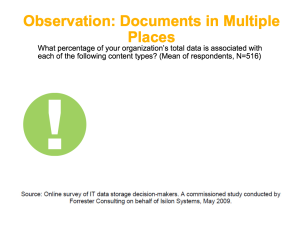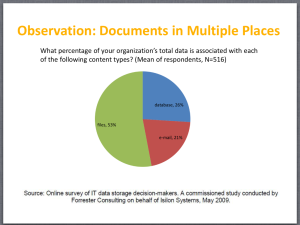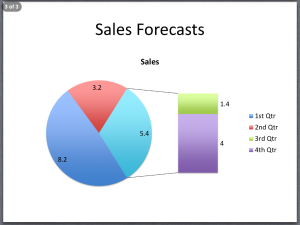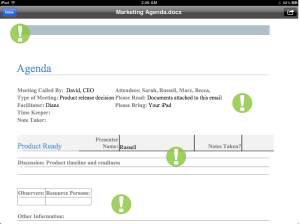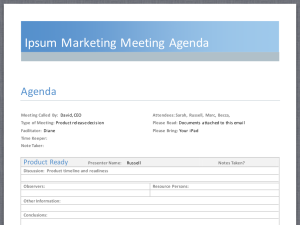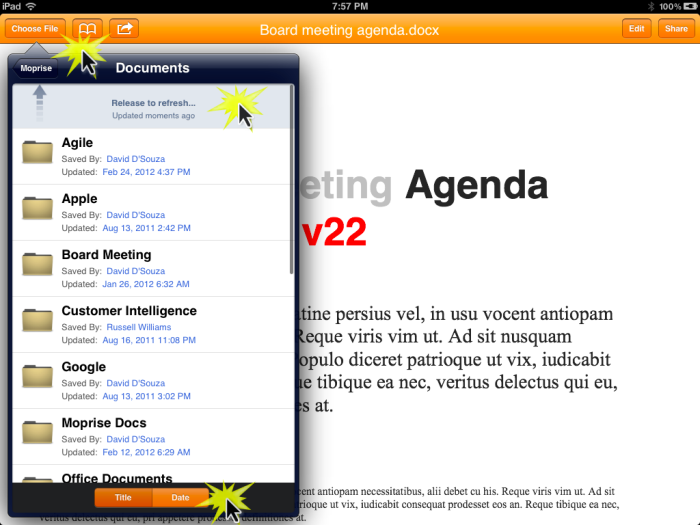Archive for the ‘iPad’ Category
With the iPad Mini, My Computation Needs Fit in My Pocket

The iPad Mini is here and, like all great technology, it rivals tablets we’ve seen on Star Trek in dimensions, weight, and functionality! Coaxion users will be happy to know Coaxion runs fantastically on the device and allows you to stay up to date with meeting documents and colleagues. The $329 price point for the WiFi device is higher than a comparable Kindle Fire HD at $199 but for the enterprise, you are buying into the iPad ecosystem - your enterprise tools, apps, and management systems will run fine on the iPad and iPad mini.
The iPad Mini fits nicely into a jacket pocket - rain, winter, or executive jacket. Actually, my phone, tablet, and charging cables all fit into a Seattle winter jacket pocket, eliminating the need for a laptop bag and all its bulk. The WiFi only iPad mini easily connects to a hotspot from my iphone, eliminating the need for multiple data plans and cables between the devices.
Multitasking takes on new dimensions when performing major tasks on the iPad Mini and using the iPhone for quick reference of contacts, other apps, or the web. iCloud makes it easy to get notes, URLs, and files synchronized between the two devices for incorporation into the main task on your iPad Mini. Multitasking on a phone & tablet allows us to do things that are hard even on big screen desktops. For instance, I was easily able to bring up a complex bank web form on the iPad mini while using the phone to look up relevant data from other websites, files, contact lists, and email to make an international wire transfer. All those look-ups and app navigations would have been difficult on a laptop but the single task nature of the phone and automatic synchronization of notes between devices made this easy. Multi-monitor desktops give way to multiple pocketable devices.
It’s a mobile only world…
Today Gartner announced PC sales fell or stayed flat for the 7th quarter in a row. This past quarter sales fell 6 to 11%. Consumers and businesses have been buying fewer PCs the past two years and instead spending on productivity tools like smartphones and Apple’s iPad. Within a few years, analysts predict tablet sales will surpass both phone & pc sales.
This prediction is pretty conservative. For the June 2012 quarter, Apple is expected to sell 20 million iPads versus 28 million iPhones with iPad growth exceeding that of iPhones, mostly driven by business purchases of tablets.
If you have iPads at work, use Coaxion for accessing and sharing time-critical and relevant documents with your executive teams.
Broadcast documents to iPads
A new version of Coaxion is in the app store with a brand new feature: broadcast meeting documents. The new broadcast meeting feature allows presenters to instantly and easily distribute documents to an audience that can navigate and read them on their iPads.
Broadcasting documents is effortless. The presenter taps the broadcast button to share the documents and recipients select from a list of meeting names to receive the documents on their iPads. The document exchange happens over the internet and your WiFi network meaning documents can be added to the meeting and shared with the audience in real time. There is no need to exchange email addresses with your audience.There is no need to tether iPads to iTunes to receive documents. You save tons of time versus printing, sending documents in email, or even asking people to manually synchronize with storage systems like Dropbox.
Example Use Cases
- A teacher distributes a set of reading assignments to a class of students using iPad devices with Coaxion.
- A corporate manager uses the broadcast meeting feature to distribute a packet of training materials to their employees during a team meeting.
- A company CEO securely and wirelessly distributes a set of documents to their board members during a monthly board meeting.
Steps to Broadcast a Meeting
The two main steps are for the presenter to create a collection of documents (ie a meeting) and broadcast it. The audience simply has to join the broadcasted meeting by selecting the name on their iPad. The following paragraphs will step you thru the operation in greater detail.
The Presenter:
Create a new meeting and select any documents that you want to broadcast to the meeting participants:
Tap the broadcast meeting button to start sharing the documents with meeting participants:
The meeting documents will now be broadcast wirelessly and you will see a meeting code that you can distribute to any meeting participants so they can view the meeting documents on their device. You can dismiss this dialog box and continue interacting with Coaxion. The meeting continues to be broadcast.
The Audience:
Meeting participants can now launch Coaxion and tap the Join Broadcast Meeting button to see a list of meetings currently being broadcast:
If you are on the same WiFi network, audience members can select the meeting name (e.g. June Board Meeting) to join the meeting. Alternatively, the audience members can enter the meeting code manually to join the meeting, which allows remote participants to access the meeting documents.
Once audience members have joined the meeting, they instantly receive the complete set of meeting documents via broadcast:
To read one of the meeting documents, meeting participants simply tap on the document name to display the selected document:
Coaxion and Box’s OneCloud Announcement
We’re proud to be a part of Box’s OneCloud announcement today. See the Coaxion press release and Box press release. And watch this video showcasing how Coaxion integrates with Box and Quickoffice to make enterprise document access and paperless meetings on your iPad a reality:
Video: Coaxion makes reading business documents easy with automatic PDF conversion
Reading business documents on an iPad is very difficult especially if you use Microsoft Office formats. In a previous post, before and after bitmaps were shown of Microsoft Office documents viewed using the built in iOS 5.1 viewer versus Coaxion’s automatic PDF conversion. Here is a video of Coaxion accessing files from SharePoint and Box, doing background PDF conversion, and showing you the resulting pixel perfect PDF documents.
This video gives a sneak peek at a new, simpler user interface for Coaxion but you can get PDF conversion in the current Coaxion in the App Store.
Document Sharing with Microsoft Office Web Apps on the iPad
Microsoft recently sent marketing email suggesting “seeing is believing” and that Microsoft Office Web Apps is the better choice for sharing documents. As proof, they encourage you to open their sample Excel spreadsheet in Office Web Apps versus Google Docs.
However, in reality, everyone simply wants their Office documents on an iPad. So using Microsoft’s own samples, I tried to view their documents on an iPad versus a PC. For brevity, I won’t focus on Google Docs - it looks crappy, as Microsoft intended - but let’s sample the Microsoft Office Web Apps document sharing experience on an iPad.
The following video shows the Microsoft Web App experience on an iPad using Microsoft’s sample documents as provided in the marketing email. You will notice Microsoft’s sample Excel spreadsheet on Safari in an iPad looks completely foreign versus the same spreadsheet displayed on a laptop (MacBook Air running Chrome in my case). Making business decisions using these substandard views can be catastrophic. This is why Coaxion’s document sharing technology automatically converts Office documents to PDF for fast, high quality viewing on iPad and iPhone.
Introducing instant paperless meetings on the iPad (by email)
Everyone hosts or attends “paperless meetings” where the documents are sent via email. It’s a painful process to find the email containing the documents and even more painful to switch between the documents in the email. Copying them to Dropbox can be laborious and once done, still doesn’t provide a good reader or offline access to quickly switch between them during the meeting.
With our latest update, Coaxion quickly turns email attachments into an iPad paperless meeting. Simply Cc: or forward the email & attached documents to [email protected].
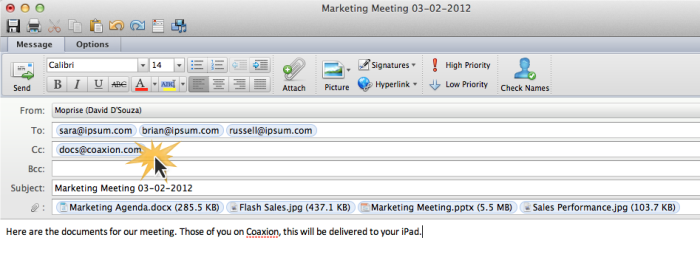
For easy paperless meetings on your iPad, email documents to [email protected]
The next time you run Coaxion, a discussion will appear containing your documents for easy reading. The title of the discussion comes from your “subject” line. The documents will be inserted in the order they are attached - Coaxion automatically inserts any document named “agenda” in the front so that everyone can quickly access it.
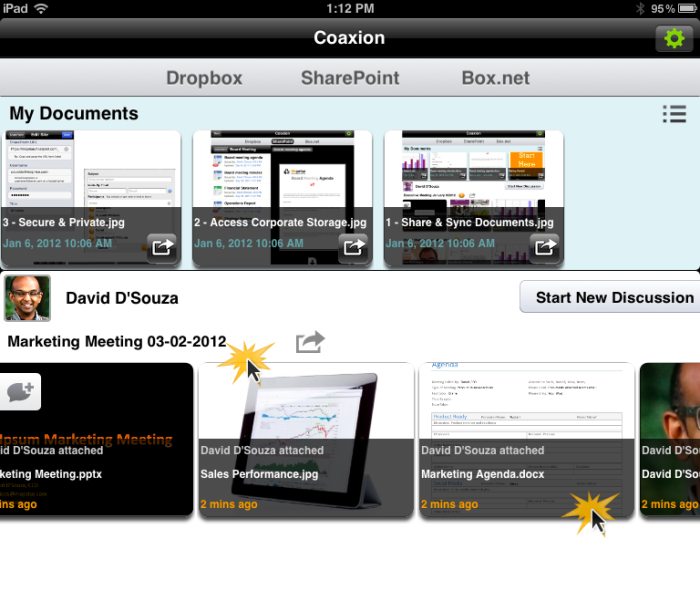
Your emailed documents are instantly on your iPad for easy reading. Easily recognize the title and find the agenda at the head of the list.
Coaxion automatically converts your Microsoft Office documents to PDF making all the details readily readable. When you tap on a document, you can read it or navigate to other documents in a flash. By tapping the “add person” icon, you can share the entire discussion & documents with your iPad-enabled colleagues in the meeting. You can be a hero, saving your colleagues from manually exporting and importing their meeting documents.
Finally, when the meeting is done, close the discussion, letting Coaxion delete it from all the devices, protecting document confidentiality and keeping everything neat and tidy.
Paperless iPad meetings are easy with Coaxion.
Automatic rendering of Microsoft Office documents as PDF on iPad
Corporations often use Microsoft Office document formats but most iPad applications display these formats incorrectly. If users were unaware, business decisions could be delayed or made without all the facts.
To see this first hand, here are some sample documents as viewed within email on an iPad compared to the same documents viewed within Coaxion. This is a collection of slides in PowerPoint and pages in Word. The email display is on the left while Coaxion is on the right. The green exclamation mark was added to help surface the differences. You can click on any image to make it larger.
Even a casual examination of the documents shows how much easier it will be to hold paperless meetings using Coaxion over email - especially since you can forward your email with attachments to [email protected] for instant paperless meetings on Coaxion.
Some things that go missing include: Images, Headers, Footnotes, Charts, Axis, Watermarkers, and Formatting. This means you will miss important data like your sales projections or key details on a contact.
Here are some sample pages when viewing native Office formats in email vs Coaxion. The green ! indicates missing graphics and incorrect formatting in the documents viewed before PDF conversion.
As viewed in email or a typical iPad PDF reader: As viewed in Coaxion for iPad:
SharePoint Documents for iPad - Updates to Moprise
Our Moprise SharePoint application is the fastest and easiest to use iPad app to your documents on Office365 & SharePoint. Based on extensive customer feedback and hundreds of thousands of users, we have made BYOD access to SharePoint documents easy and carefree. 90% of SharePoint users primarily need access to their corporate documents and Moprise delivers that with a streamlined interface and no changes required to your SharePoint or Office365 servers. Simple configuration allows access to Office365, BPOS, or on-premise SharePoint using your corporate credentials. Streamlined access to documents including Microsoft Office formats keeps team members on top of what’s important. Documents and links can easily be shared via email.
Our latest update makes Moprise’s iPad access to SharePoint even easier.
1) In landscape mode, the folder & file list disappears to give you a full screen to access your document.
2) You can easily sort the folder & file list by title or date to make finding new content faster.
3) In case of updates to the site, you can refresh your iPad view of SharePoint by simply pulling down the list.
4) Configuration changes to SharePoint or Office365 settings can require confirmation to prevent inadvertent deletion of sites.
5) A collection of bug fixes to further improve stability and weed out corner case crashes. We are proud that our customers can have multi-hour meetings viewing documents from SharePoint without crashing.
This update is available in the App Store today.
Coaxion + BOX is your solution to paperless iPad Meetings
A company revolves around two things: email & storage. One of the storage systems many customers had in common was BOX. Everywhere we turned, customers, departments, or entire corporations were already using or  beginning to use BOX in addition to internal, behind the firewall systems like SharePoint. And they needed a mobile solution that could bridge these storage systems. It made perfect sense to integrate BOX into the latest Coaxion, now available in the App Store.
beginning to use BOX in addition to internal, behind the firewall systems like SharePoint. And they needed a mobile solution that could bridge these storage systems. It made perfect sense to integrate BOX into the latest Coaxion, now available in the App Store.
In the past, we’ve written about the “scattered document” problem. This problem can increase in scope when a new storage system comes online and documents are copied between the two systems to remain accessible to everyone. This results in chaotic business workflow, inadequate compliance checking, accidental use of outdated documents, and leakage of corporate IP.
To facilitate paperless meetings and prevent document duplication, Coaxion can now access your BOX documents for secure sharing and synchronization across iPhones & iPads. If you use SharePoint only mobile clients like SharePlus or Moprise or BOX’s iPad client, your teams will copy documents between the storage systems to keep them accessible. With Coaxion, you can leave your documents on one storage system and temporarily share them with your colleagues through Coaxion discussions. And when the meeting is over, close the discussion and Coaxion will remove the documents from all the devices, leaving the truth on the correct server.
Our Box support within Coaxion also enables offline storage, editing and upload back to the BOX server.
As seen in the Apple @ Work section of iTunes, Coaxion + BOX is your solution to paperless iPad meetings. Contact us if you want more information on enterprise features to use Coaxion for a paperless boardroom or for your paperless sales portal.