Coaxion Reader: A Streamlined Executive Reading Experience for iPad
Coaxion Reader, our latest application, makes it easy for meeting participants to view shared meeting documents on an iPad. Reader allows the executive to tap on the name of broadcasted meeting and instantly receive all of the associated documents that have been shared as part of the meeting. There is no need for email exchanges or invitations from the presenter. It is easy to join in person, at the venue, by tapping a meeting name or remotely by entering a meeting ID. Hundreds of audience members can join and simultaneously receive large or small documents to their device.
Coaxion Reader is available from the App Store and a sample session is available for experimentation. Contact us (sales at moprise.com) if you would like to license a branded version of Coaxion Reader for your next conference.
Obtaining Coaxion Reader
Coaxion Reader is available as a free download from the iTunes store. You can download a version from iTunes using the following URL: http://itunes.apple.com/us/app/coaxion-reader/id535305796?mt=8
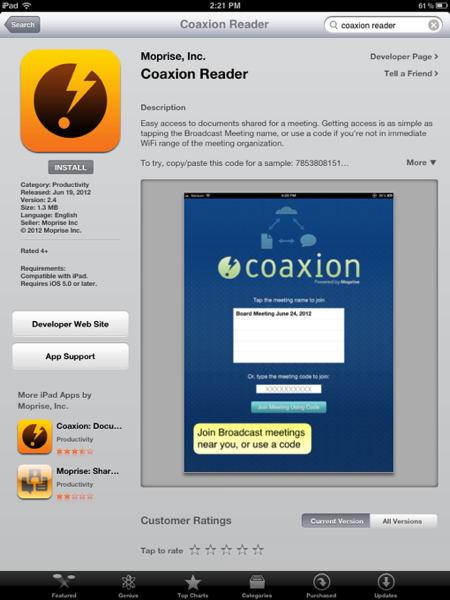
Launching Coaxion Reader
After launching Coaxion Reader, you will see the join meeting view. The join meeting view allows you to quickly access all documents associated with a meeting:
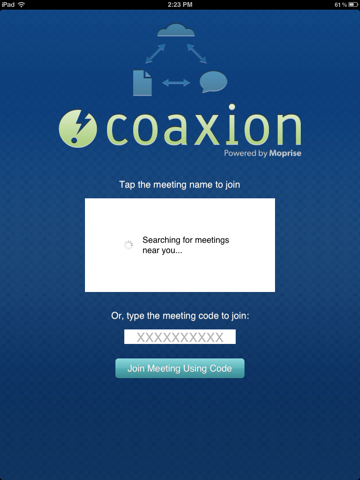
Joining a Meeting
To join a meeting, you can either browse a list of meetings that are broadcasting wirelessly nearby, or you can type in a a specific meeting code to join the meeting from any location that provides internet access.
Try 422-194-9267 or 785-380-8151 for a Dental Conference or a Executive Education Session. Had you been physically present at the venue, you would tap the session name instead of entering a code.
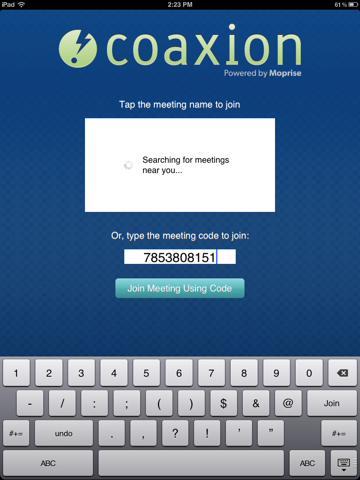
Viewing Meeting Documents
After joining a meeting, Coaxion Reader will automatically download all of the shared meeting documents to your device.
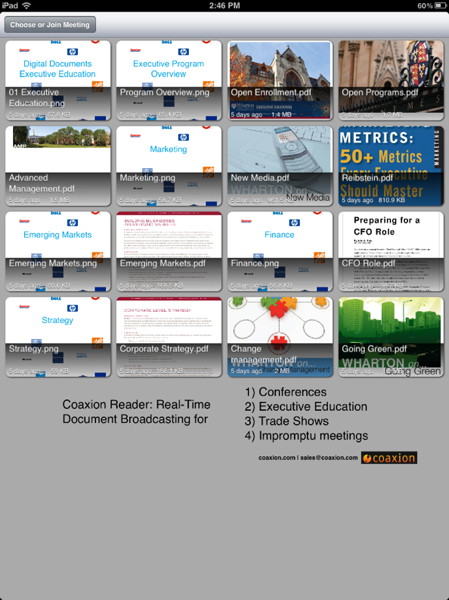
Select a particular document to read the document in full screen view:
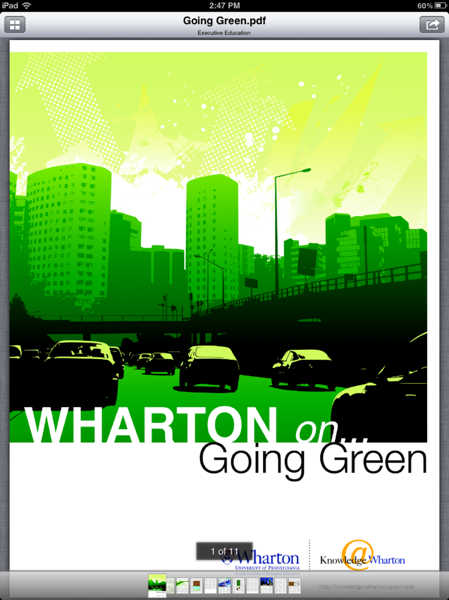
Leave a Reply